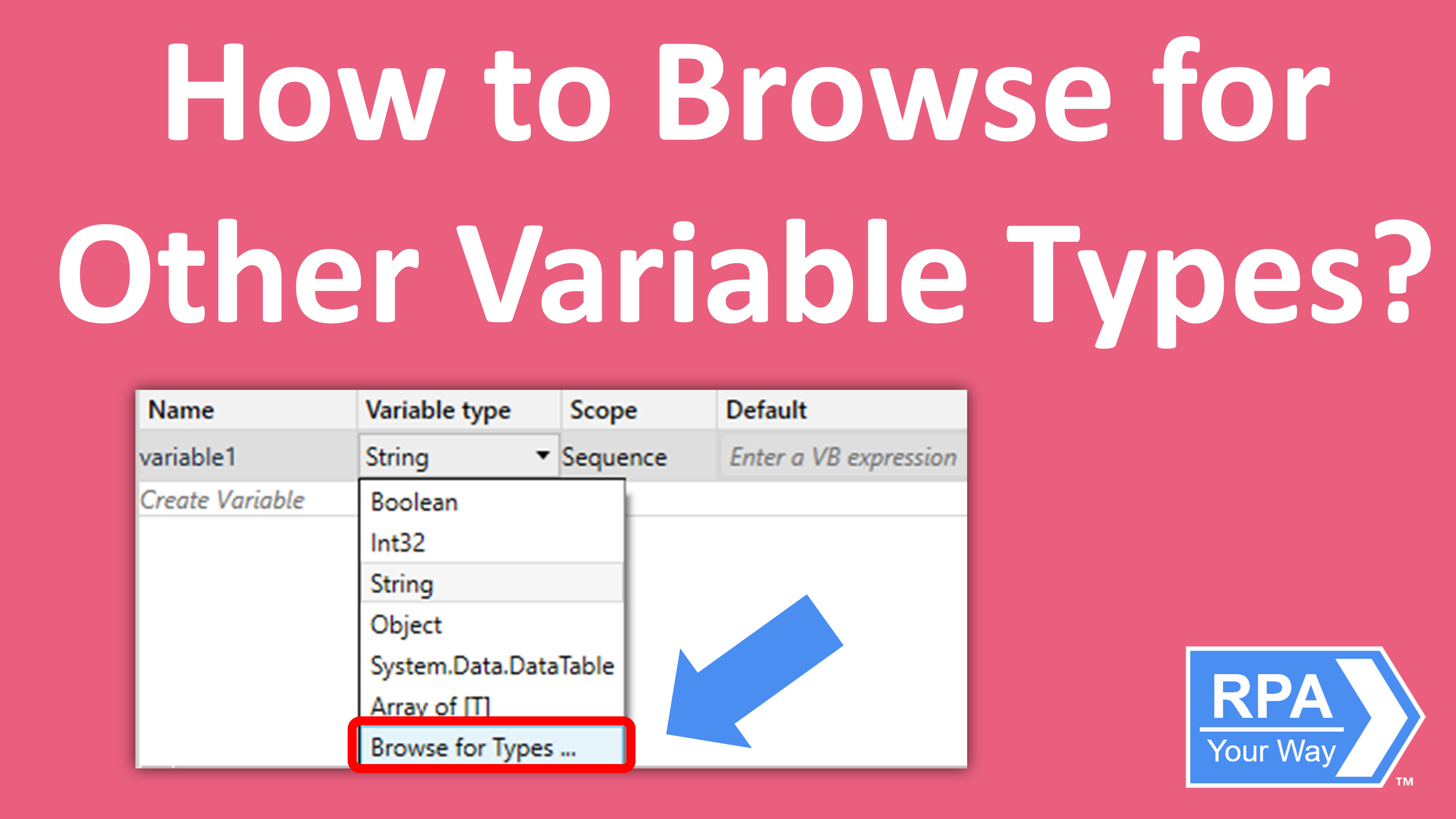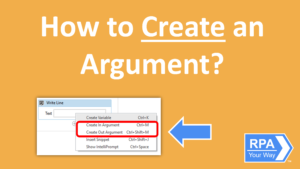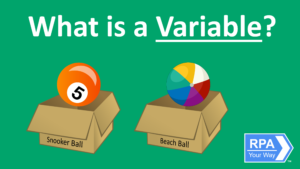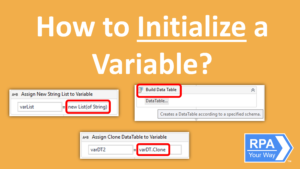Sometimes you will need a variable that is not listed in the Variable Type drop down in the Variables Panel. For example, the variable DateTime is not listed as one of the default Variable Types. Let’s go try and grab it.
The steps are as follows:
- Step 1: Left Click the Variable Type drop-down in the variables panel.
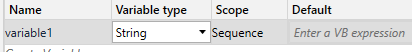
- Step 2: Click Browse for Types… from the drop-down list.
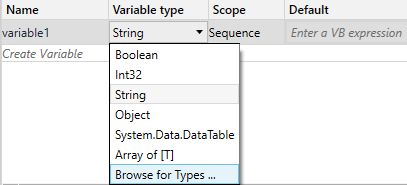
- Step 3: The Browse and Select a .Net Type window is displayed.
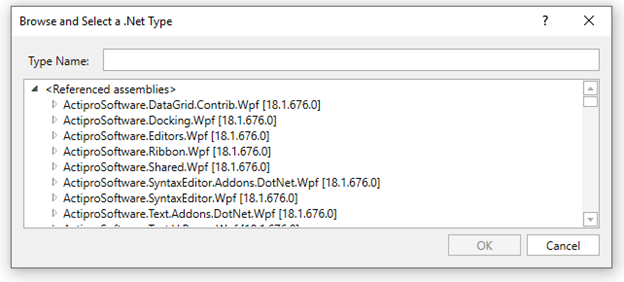
- Step 4: Type a keyword for the variable you are searching for in the Type Name field. In this instance, we will type in “DateTime” to search for the DateTime data type.
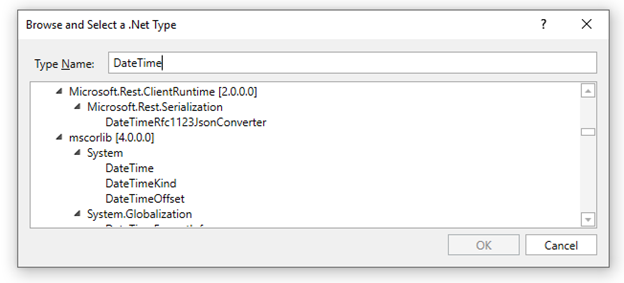
- Step 5: Select the Variable Type you are looking for and click OK.
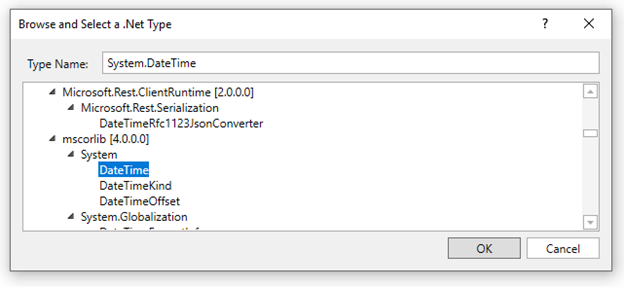
After selecting a new Variable Type from the Browse and Select a .Net Type window, it should now be displayed in the Variables drop-down for this project.
This drop-down is project specific and will be refreshed for every new project.